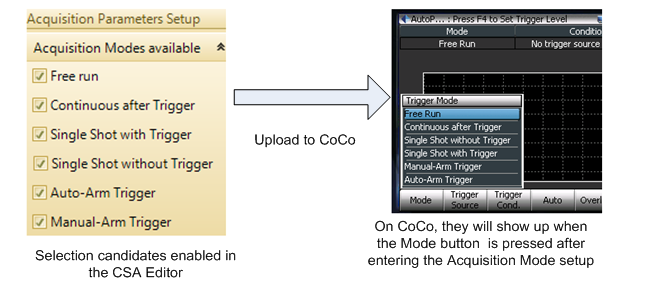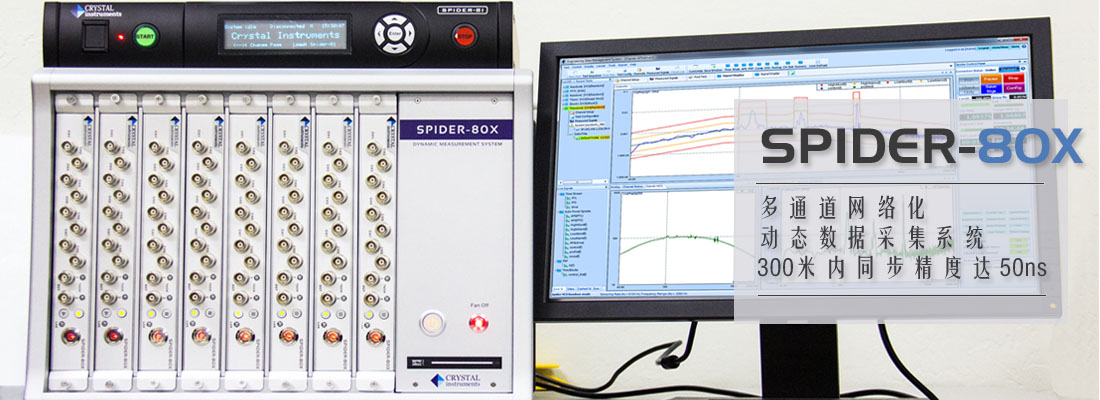DIGITAL SIGNAL PROCESSING
Crystal Instruments developed sophisticated software tools for digital signal processing. A variety of powerful algorithms for digital signal processing purposes are executed in two operation modes: (1) The algorithms are implemented in the hardware during real-time digital signal processing using a unique technology, Configurable Signal Analysis or, (2) The algorithms are executed in EDM-PA (Post Analyzer Software) for post-analysis processing.
The Post Analyzer application is used for the post-processing of previously recorded time-stream data. The post processing can include data conditioning, Fourier transform operations, and additional specialized analyses such as order tracking and octave analysis.
Both real-time digital signal processing and post processing use the Configurable Signal Analysis technology. The typical algorithms include:
- Data Conditioning Only: Apply math operations (+-*/), scaling, or real-time digital filters to the time streams. All time streams can be displayed or recorded. Transient capture and spectral analysis are not available in this template.
- Transient Capture: Apply data conditioning to native time streams, and then transform the time streams into block signals using various Acquisition Modes.
- Linear Spectrum: Apply data conditioning to native time streams, transform the time streams into block signals, and then apply data window and FFT.
- Auto-Power Spectrum: Apply data conditioning to native time streams, transform the time streams into block signals, and then apply data window and FFT to calculate auto spectra. FRF/Coh will not be calculated.
- Frequency Response: Apply data conditioning to native time streams, transform the time streams into block signals, and then apply data window and FFT to calculate auto spectra, cross spectra, frequency response and coherence functions.
- Octave Analysis: Apply 1/1, 1/3, 1/6 or 1/12 octave filters to time streams and generate octave spectra and filter r.m.s. time traces. It conforms to ANSI std. S1.11:2004 and IEC 61260-1995.
- Sound Level Meter: Sound Level Meter (SLM) template provides various overall sound level readings, time and frequency weighting according to IEC 61672-2002.
- Order Tracking Analysis: Use digital re-sampling and FFT or DFT to calculate the normalized order spectra and order tracks. Order tracks have no phase information. This is mainly used in engineering run-up and run-down tests.
- Swept Sine Measurement: Swept sine is controlled by input or output profiles with auto-gain capability. Tracking filters are applied to measure the spectra, FRF, or transmissibility signals.
- Shock Response Spectrum: Signals from original channels can be applied with data conditioning. SRS will be applied in order to measure the desired spectrum. Time stream can be displayed and recorded. Frequency signals can be displayed or saved.
Configurable Signal Analysis for Real Time Digital Signal Processing
When the Configurable Signal Analysis for Real Time Digital Signal Processing software is installed on the Crystal Instruments CoCo, the math processing functions will be included based on purchased software options. The function set and the data processing logic for any given test for real time digital signal processing is different and is defined by a project, the Configurable Signal Analysis project. For each test, the project has different sets of definitions. The user has the choice to enable or disable certain sets of parameters, functions, display signals, recording signals or the signals to be saved when this project is edited.
The CSA software for real time digital signal processing allows the CoCo-80 to fit into different applications while it maintains its maximum simplicity of use for these specific applications.
For example, assume a user wants to conduct the auto-power spectral analysis and prefers to use free-run to acquire the data; whereas another user wants to conduct the auto-power spectral analysis and always uses manual arm trigger for acquiring data. In a conventional programming approach, both free-run and manual arm trigger are programmed and fixed in the software user interface. However, with the implementation of the CSA, the former user can enable the Free-Run option for the Acquisition Mode in the CSA editing phase while the latter user can enable the Manual Arm option. This two step setup process is shown below: